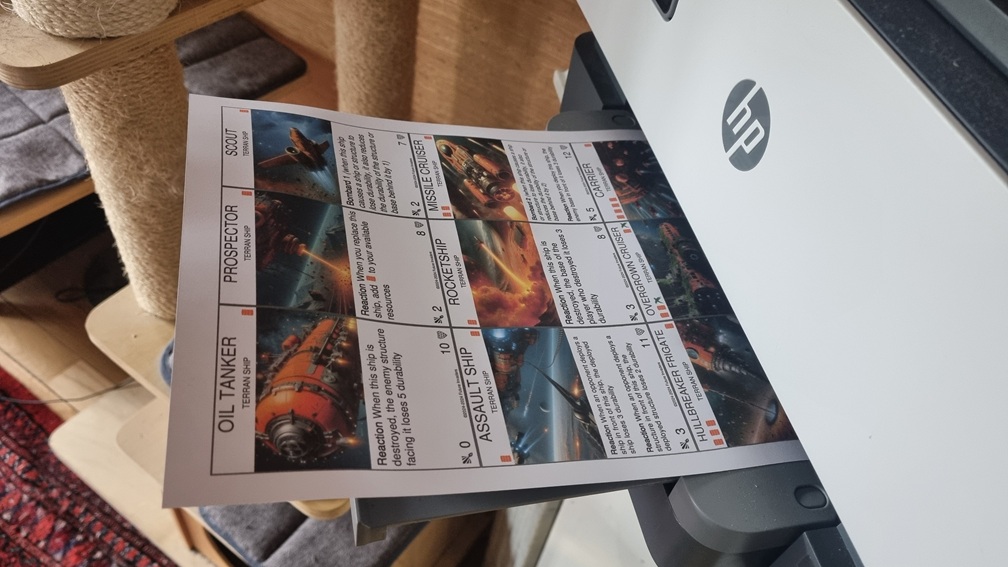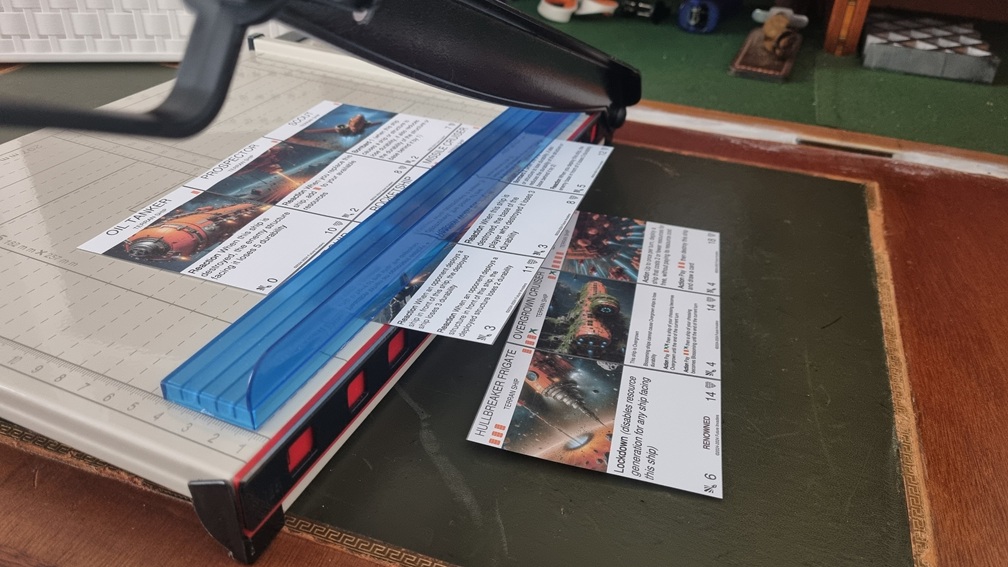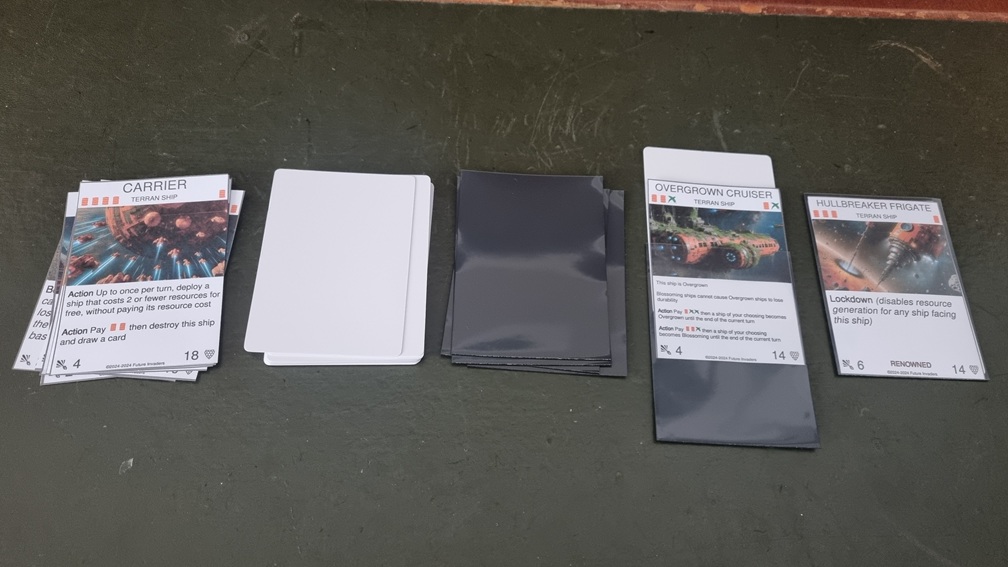Print cards at home
Until Future Invaders is published and available for sale, you can print the cards needed to play the game yourself, at home. This page explains the process. Once you're familiar with it, you can visit the pages listing the cards, arsenals, and extra contents to print them.
Required tools
Unless you have access to a professional printer that can print directly on cardboard stock, four items are required to print cards at home: a printer, a paper cutter, card backs, and card sleeves.
Any printer will do, even a low-quality color printer can produce decent-looking cards.
A proper paper cutter is highly recommended. A full-blade guillotine-style cutter is ideal, as opposed to ones with small blades that progressively cut the paper. Cutting the paper is the only tricky step, and a good paper cutter will make the process faster and easier, saving on paper and ink costs (since you'll be less likely to make mistakes).
Card backs are not strictly necessary, but they are highly recommended, as your printed cards will easily wear down without them. Any sturdy plastic or cardboard piece the size of a standard playing card (63x88mm) will work. If you cannot find or don't want to use proper card backs, regular playing cards can be used as substitutes.
Finally, card sleeves are essential to protect your cards, as paper is fragile. Any standard-sized sleeves (63x88mm) will work, even the cheapest ones, as long as they are not transparent on both sides (the back must be solid). Ensure all cards in your arsenals are sleeved with the same design and color to avoid accidentally cheating by making cards distinguishable from the back.
Printing the cards
Start by choosing the cards you want to print. You can print all of the game's cards, or begin by printing the rules and extra cards, or just enough cards for one arsenal.
You'll be given the cards as a .PDF file. Print it.
Next, cut out the printed cards. Each sheet contains up to nine cards, separated by a white border. Use your paper cutter to remove the white edges, then cut the sheet into strips of three cards, and finally separate the strips into individual cards. If you make a mistake, you can always reprint and try again. Don't worry if you mess up, this process is easy to learn and master.
Once cutting is done, sleeve the cards. Place a card back behind a printed card and slide both at the same time into a plastic sleeve. Repeat this until all your cards are sleeved.
You're done. Now you can start playing Future Invaders. Have fun!