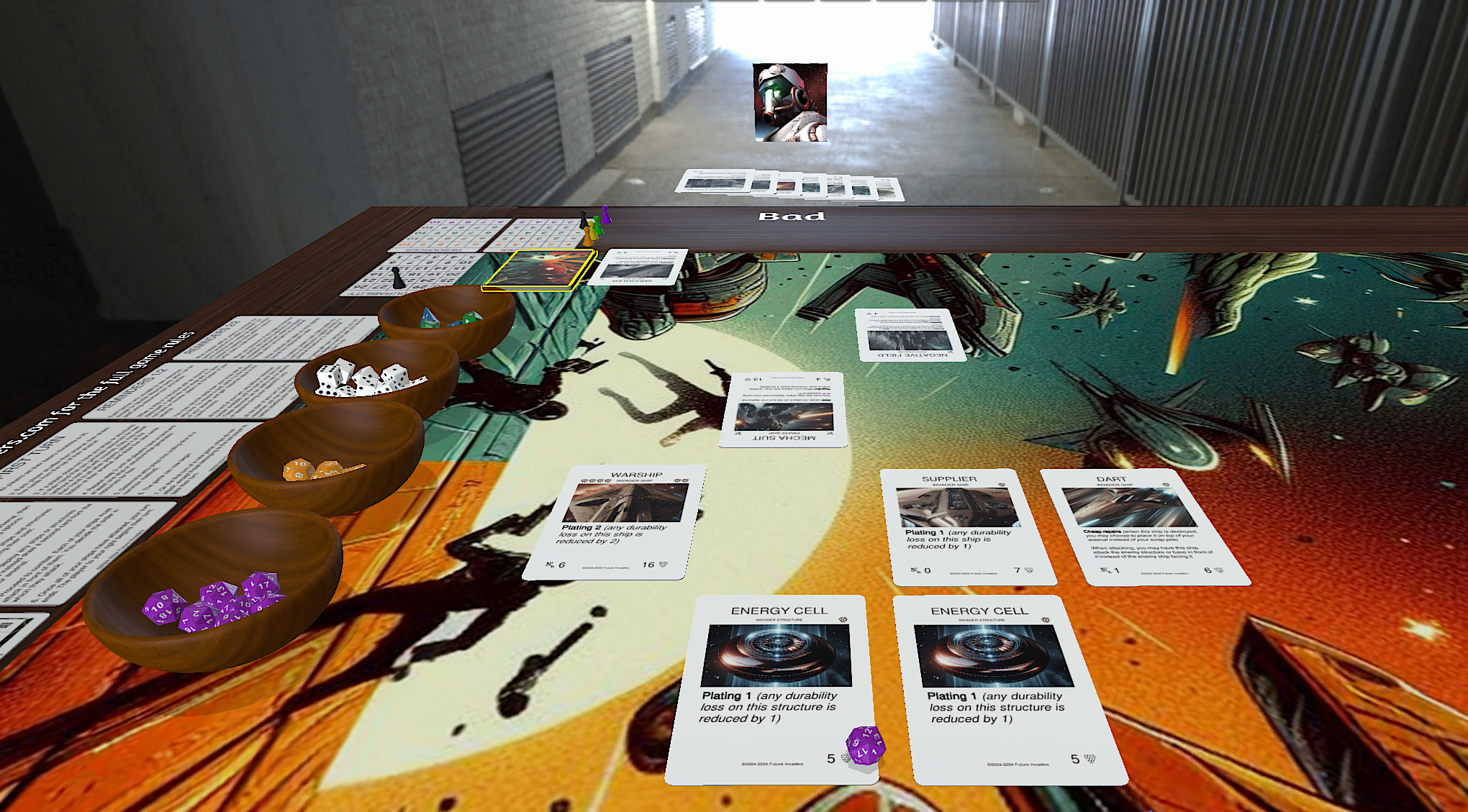Tabletop Simulator
Want to test Future Invaders before printing it? Or prefer playing the game online instead of in person? Good news! A prototype of Future Invaders is available in Tabletop Simulator.
To play, you'll need to own (or purchase) Tabletop Simulator on Steam. Simply subscribe to the Future Invaders mod on the Steam Workshop, and you'll be able to host your own games of Future Invaders in Tabletop Simulator.

Limitations
The Tabletop Simulator version of Future Invaders comes with a few limitations:
- The cards are only available in English, no French version is included.
- You can only play with a sample of 8 preconstructed arsenals.
- The table setup is configured for 1v1 matches, you'll need to clone some items to play multiplayer games.
- There are no scripts included, so everything must be resolved manually.

Tips & suggestions
Hold the ALT key while hovering your mouse over a card or game object to view it in full screen and read its text more clearly.
Rules reminders are displayed on the side of the table, refer to them when needed.
To place a card under your arsenal, right-click it, select Flip, then move your arsenal above it.
In multiplayer games, use the line tool to draw lines between players, making it easier to know where to place your cards.
To resolve the "Deny" keyword, the easiest method is for the targeted player to right-click their arsenal, select Deal, then choose the player targeting them. This will place the card into the targeting player's hand. Once they have viewed the card, they can press Flip before placing it either on top or at the bottom of the targeted player's arsenal.
If you need a visual example, a showcase of Future Invaders being played in Tabletop Simulator is available on Future Invader's official YouTube channel.